Automate Making ID Cards with Zapier
Making ID Cards has never been easier with IDCreator. By integrating with Zapier, it's automated. Securely connect IDCreator and the software you rely on with Zapier to automatically generate ID cards for your organization.
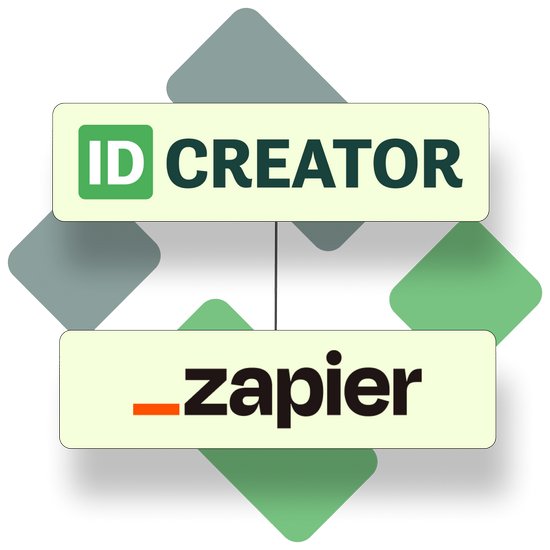




5,000+ Software Apps Connect with IDCreator.
Connect these popular apps you work in everyday to IDCreator with Zapier. Make your tools work for you!
When it's time for you to make ID cards, your time is not required.
By automating the data entry work of making ID cards, all that's left for you to do is select the members you need cards for and order them!
Get Started with Zapier1. Member Joins Organization
As you normally do, enter their information into your people management software.
2. ID Contents Auto-Upload to IDCreator
A “Zap” will automatically add the necessary ID contents for that employee into the Badge Maker.
3. Order Auto-Generated ID Card
Their ID Card is automatically generated by the Badge Maker, all you need to do is order it!
Automate Your Workflow
Your ID Workflow
If you use software to manage employees, students, or member information, you can automate the data entry to make ID cards for your organization.
5,000+ Connected Software Apps with Zapier
Zapier is integrated with over 5,000+ software and apps, so the software you use is now able to be automated without you having to code anything. Find your software in the full list of Zapier connected Apps HERE.
Dynamic ID Template
To fully automate your workflow, make sure your ID template has smart text and image fields in the design. This will allow the Badge Maker to make the ID cards for you by pulling in Member contents for each ID card.


Zap: A Simple Command and Powerful Tool
About Zapier
Zapier is a tool that helps you automate repetitive tasks between two or more apps-no code necessary. As the global leader in automation, Zapier is integrated with over 5,000+ apps so you can connect the tools you rely on everyday and automate your work.
Zap - No code necessary!
A Zap is a workflow that tells your apps a simple command: “When this happens (Trigger), Do that (Action).” Every Zap has a Trigger and one or more Actions. A Trigger is an event that starts a Zap, and an Action is what your Zap does for you.
Zap Example
Currently, you use a Google Sheets spreadsheet to add team ID card details to and then copy and paste those into IDCreator to make the ID cards. Instead, create a Zap with the trigger being a new row added in your Google Sheets spreadsheet, and the action is to add that row as a member in IDCreator. Automation!
Start Automating with Zapier
Zapier has a Free Forever Plan, as well as tiered paid plans that scale with usage. Choose a plan that works best for you and your organization.
Create Zapier AccountCreate Zapier Account
Click the “Create Zapier Account” button to learn more and get started!
Contact Us
Email [email protected] to request an API key to integrate your IDCreator account with Zapier and your software.
Create a Zap
You'll be guided through the process and you won't believe how simple it is!
Support Center
Check out our Support Center for more in depth instructions and best practices when automating your ID Program with Zapier.
IDCreator is not directly associated with the companies referenced above (Google, Salesforce, Microsoft, Slack, BambooHR) and the 5,000+ other Zapier connected apps. All trademarks, service marks, logos, and copyrights are the property of their respective owners. The use of these logos is solely to display potential integrations and automations which can be made on our site using Zapier.
